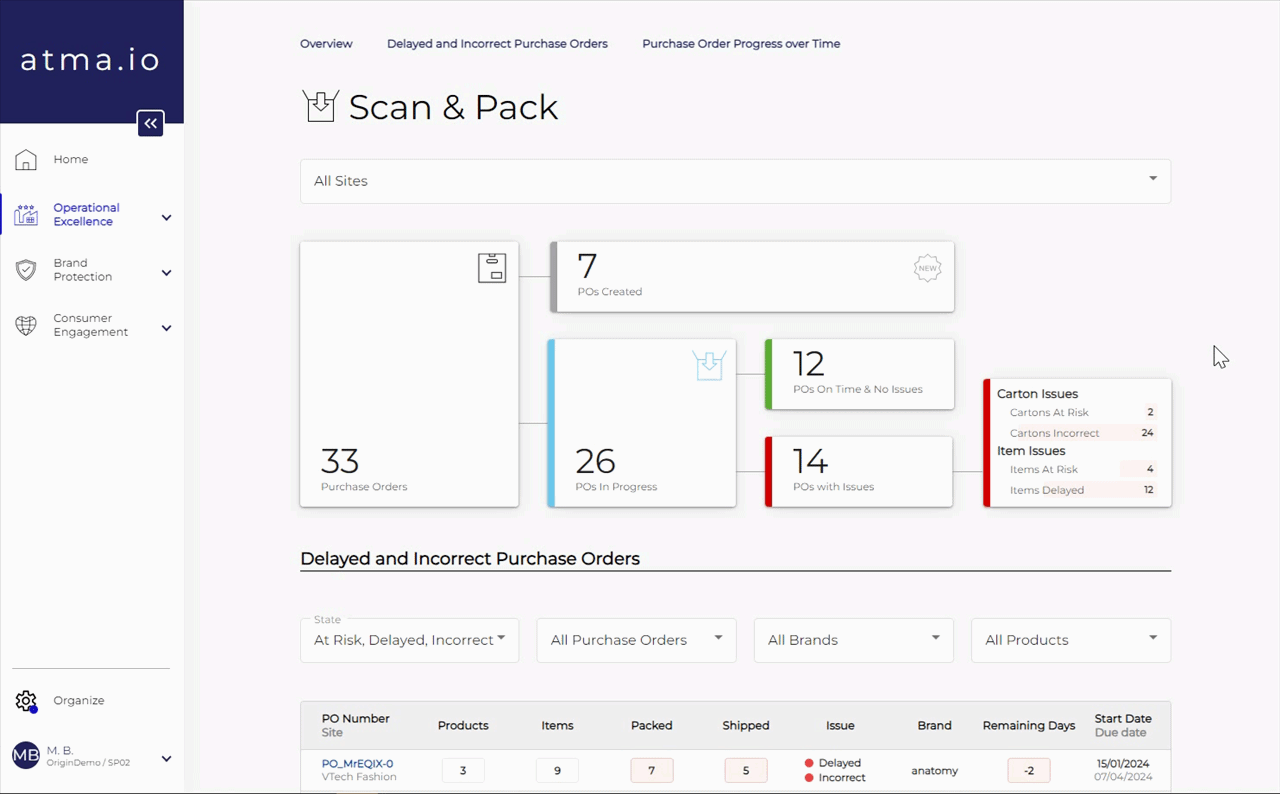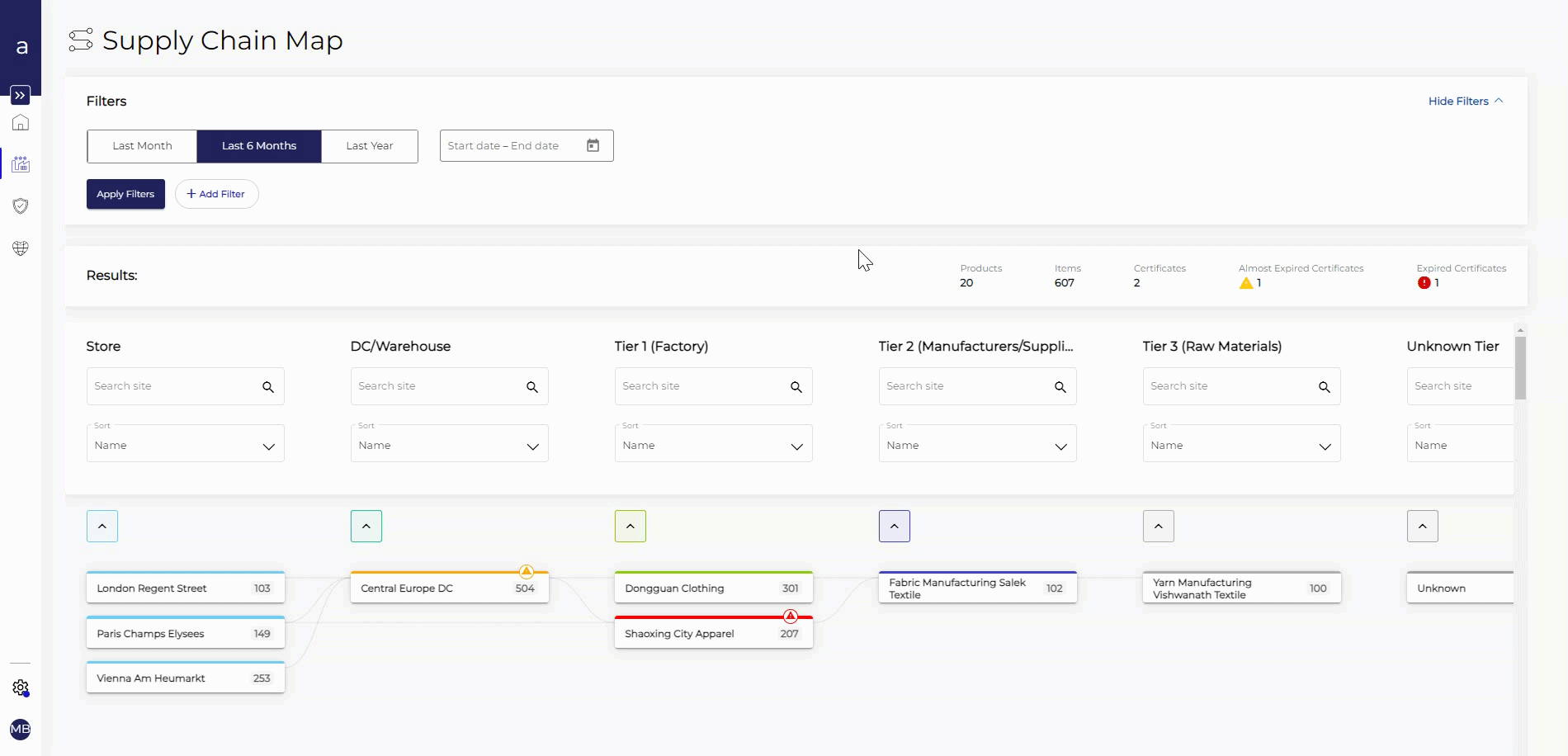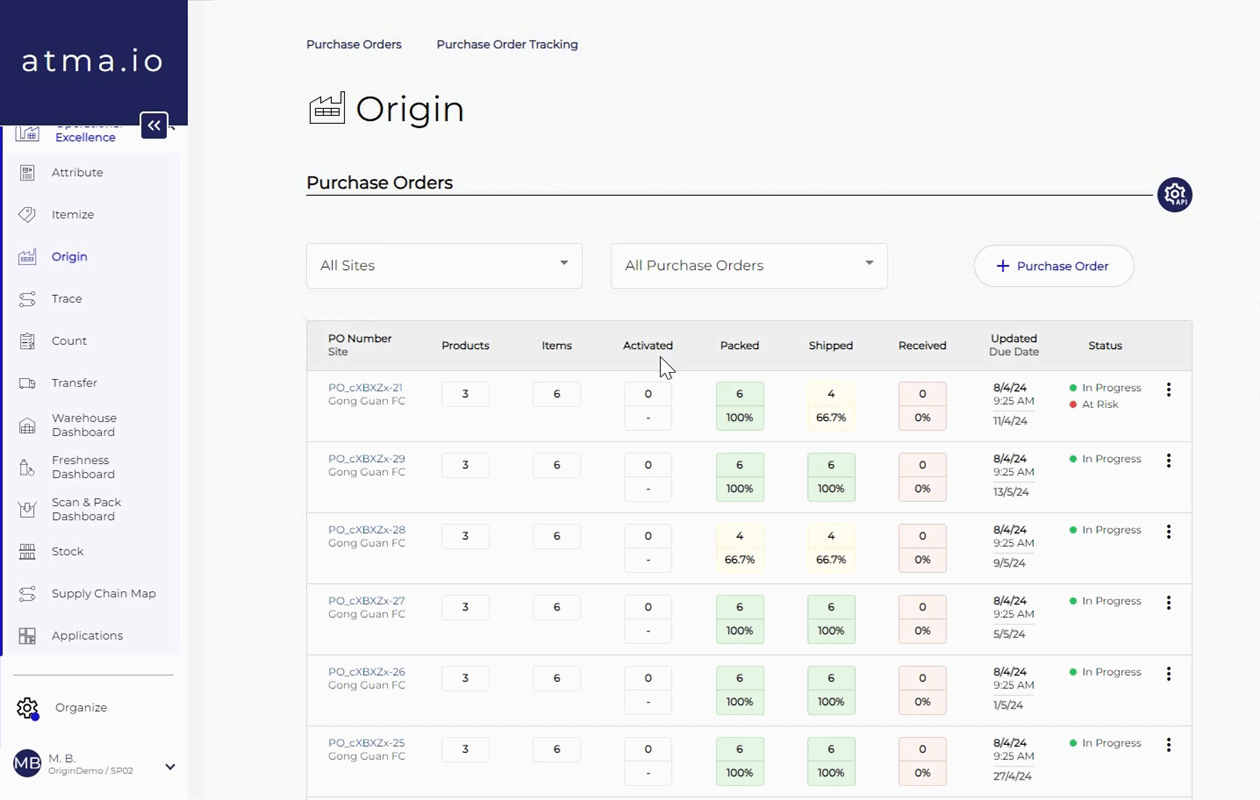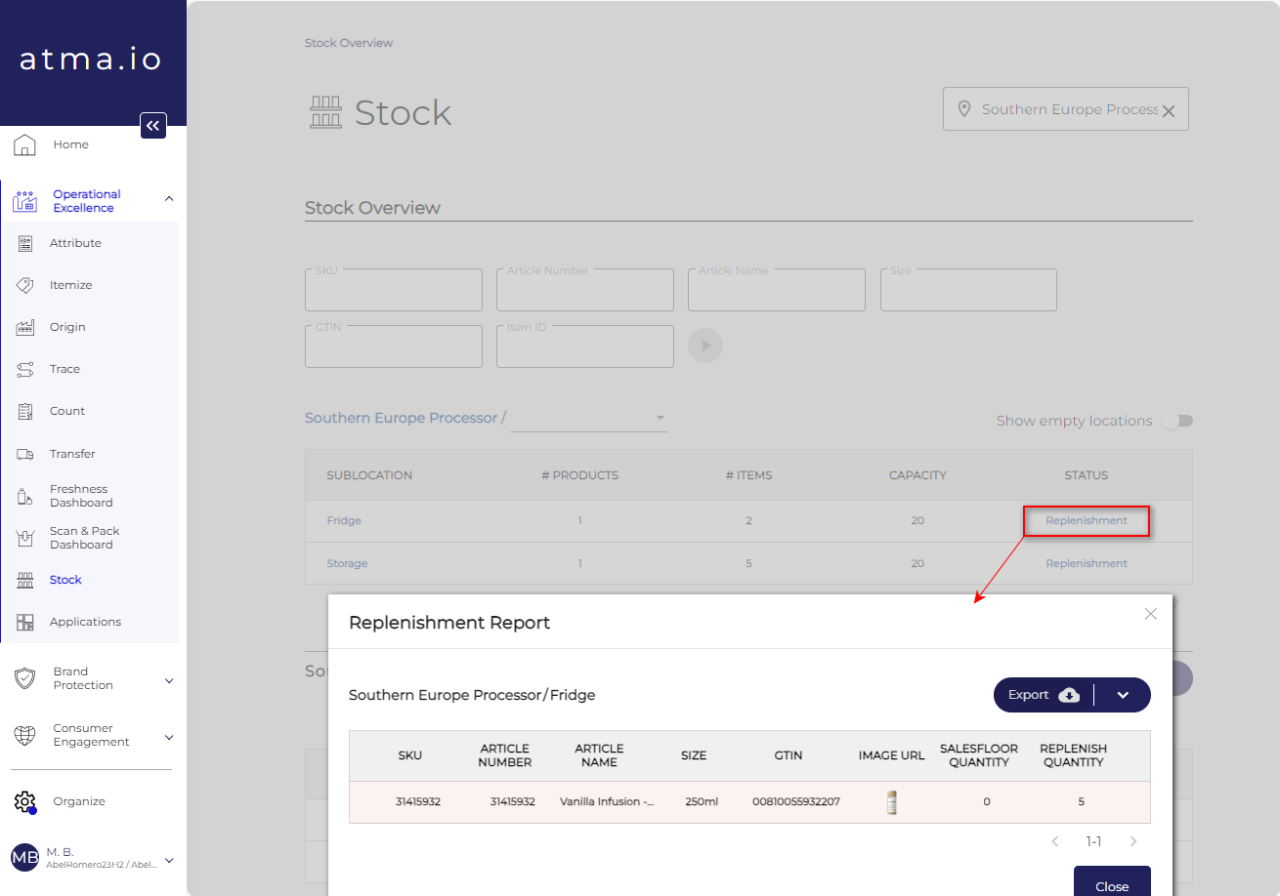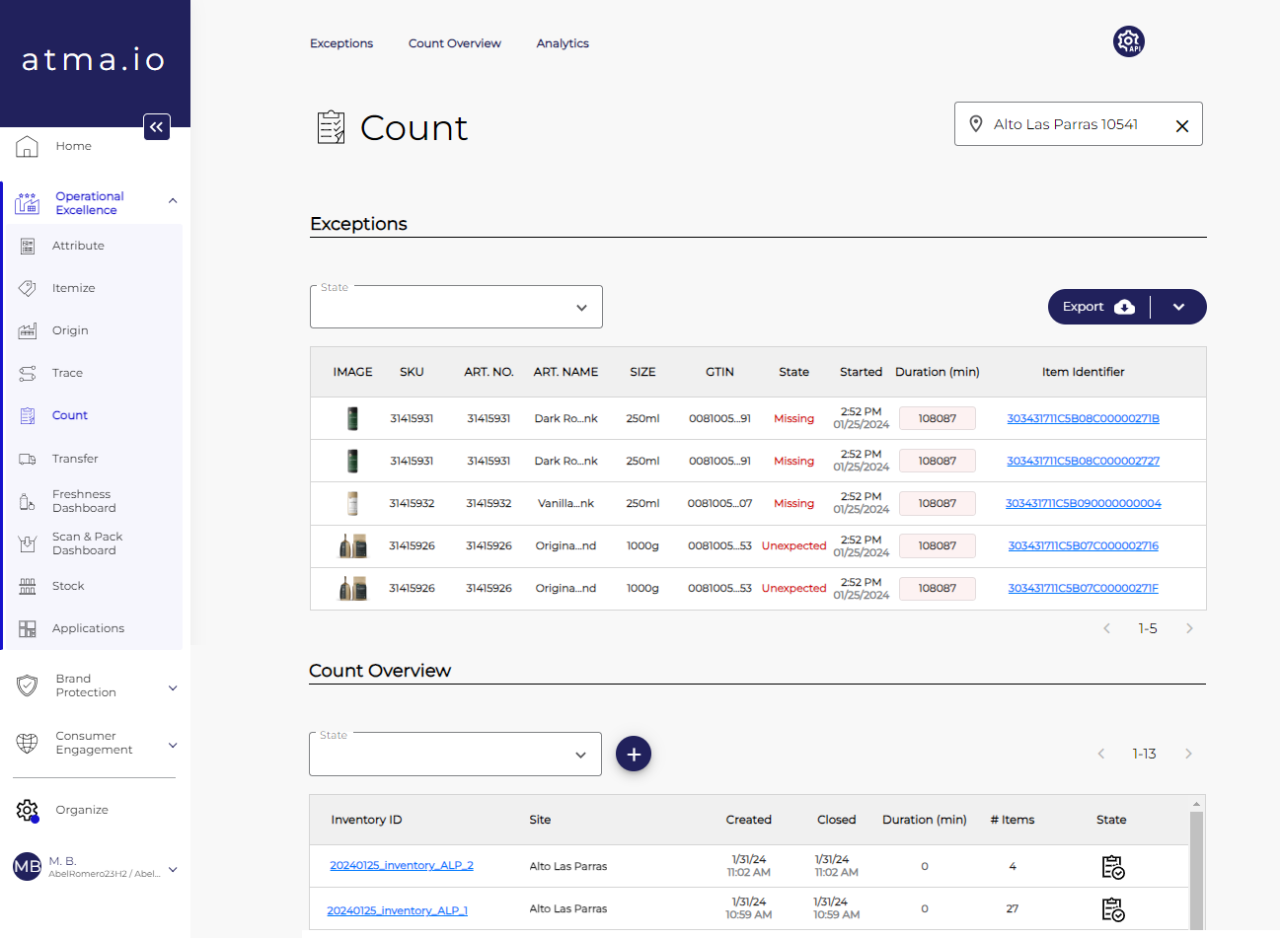What's new?
Factory Dashboard for Scan & Pack is the new consolidated view of the Scan & Pack solution which allows factories to validate the content of packed cartons against the packing plan to ensure accuracy. These scan results are consolidated in atma.io where they are now presented in a dashboard. This is a critical traceability read point for products leaving the factory.
Problem solved / use cases?
Ensuring traceability relies on products being tagged/labeled correctly with digital IDs like RFID. Factory tagging is the most efficient and cost-effective point in the supply chain. It also brings other benefits like automating the outbound verification process, eliminating charge-backs, reducing the manual effort involved in collecting and organizing data for reporting, and enabling effective communication between brands and factories.
By providing real-time visibility of purchase order status and completion, our Factory Dashboard for Scan & Pack helps factories deliver accurate shipments which leads to accurate inventory in the downstream supply chain, and creates operational efficiency. This also enables better traceability and real-time evaluation of scanning and packing activities to achieve process improvements, helping brands locate the right product at the right place at the right time.
How does it work?
Factory Dashboard for Scan & Pack consolidates the data recorded while products are being packed and visualizes it in a way that allows factory managers to understand the current state of their purchase orders at a glance.
The dashboard shows; a) how many POs are ‘Created’, or ‘In Progress’, b) how many are on time, and most importantly c) how many POs have issues, are delayed, or have cartons with incorrect products packed.
Navigating to the detailed view of any particular purchase order is easy. Simply select it from the list to open the new carton-centric view of the purchase order. There you can see the list of cartons that still have to be packed or have discrepancies with the packing list.